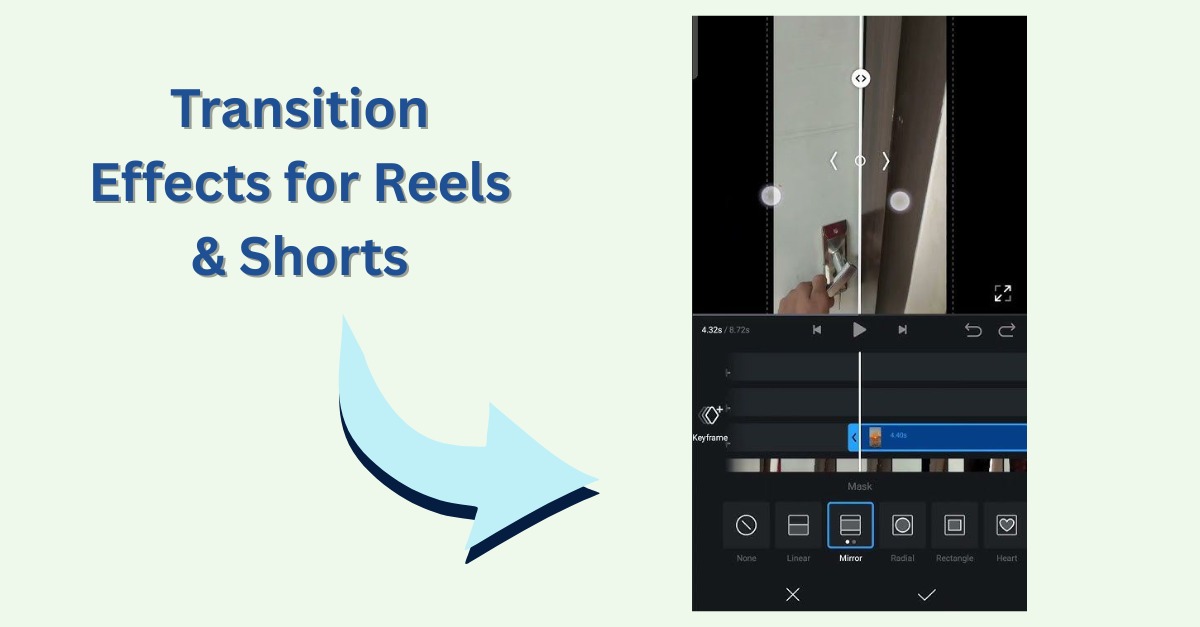In the fast-moving world of Instagram Reels and YouTube Shorts, grabbing and holding attention is everything. A smooth, eye-catching transition can be the difference between someone scrolling past your content or watching it all the way through. These short videos thrive on energy, rhythm, and seamless flow all of which transitions help create.
Whether you’re a casual creator or someone building a brand, the right transitions make your content appear polished and professional. They keep your visuals moving without losing the viewer in awkward cuts or jumps.
Types of Transitions and Where They Work
From Jump Cuts to Cinematic Effects
There are several types of transitions used in short-form videos. Jump cuts fast, direct shifts from one clip to another are great for vlog-style content or quick storytelling. On the other hand, cinematic effects like zoom, spin, or glitch add flair and are perfect for fashion, travel, or product-based videos.
Smooth transitions like fades or whip-pans give your videos a natural feel. Each transition serves a purpose depending on your content style and audience expectations.
Matching Transitions to Content Type
Different niches benefit from different transition styles. Lifestyle content works well with gentle fades or light zooms. Travel creators often prefer dynamic motions like whip-pans or seamless spins to show movement and location change.
Meanwhile, educational or motivational content may use slide-in text or cut scenes for clarity and structure. Understanding the mood of your video helps in choosing transitions that don’t just look cool, but also enhance your message.
CapCut’s Role in Transition Innovation
How CapCut Makes Transitions Easy
Among the most popular video editing apps today, CapCut stands out for its ease of use and creative features. It offers a wide library of transitions, from basic fades to advanced effects like 3D zooms, perspective warps, and seamless spins. You can preview transitions in real-time and apply them with a single tap.
CapCut also makes it simple to control the duration and flow of transitions, letting you sync them perfectly with audio, especially important for trend-based content.
Many creators who want fast results often use pro capcut templates, which include professionally timed transitions for popular formats. These templates save time while keeping content aligned with current trends.
Ready-to-Use Templates for Smooth Editing
CapCut’s templates are a game-changer, especially for beginners or busy creators. Instead of spending time adjusting each frame, templates let you apply fully timed transitions that are already synced with music and visuals.
This not only reduces editing time but ensures a consistent visual experience across multiple videos. With templates, you can maintain a high-quality presence without having to learn every technical skill from scratch.
Advanced Transition Techniques for Creators
Make Your Reels Stand Out
While built-in transitions work well, taking your content up a notch means adding manual touches. Frame matching aligning movement between clips creates smoother visual flow. You can also use speed ramping to shift between slow and fast motion for extra dramatic effect.
Layering transitions with audio beats, especially on trending tracks, enhances the viewing experience and makes your video feel more professional.
Using Zoom and Swipe Creatively
Zoom-ins and swipe transitions are powerful when used with purpose. Instead of using them randomly, match the zoom direction to your subject’s movement. If your clip ends with a subject moving left, a left swipe transition will look more natural.
You can also experiment with reverse zooms or double swipes to create unique edits. These small creative decisions can make your videos feel more thoughtful and dynamic without being overproduced.
Templates as the Fastest Route to Engagement
Why Templates Help Save Time
Editing every video from scratch can be exhausting, especially if you post content regularly. Templates act as editing shortcuts offering pre-arranged transitions, audio syncs, and design elements.
Instead of building from zero, you get a complete structure that only needs your personal touch. This helps you keep up with trends without sacrificing consistency or quality.
Where to Get the Best Pre-Made Transitions
Many creators rely on ready-to-edit layouts from https://procapcuttemplates.com/ to streamline their editing process and stay consistent. These resources often follow current social media trends and allow for fast customization.
Using trusted template providers ensures that your content stays relevant. You don’t have to guess which transitions are trending you simply plug in your clips and publish.
Templates also help maintain visual branding. Whether you’re a small business or a solo creator, consistent transitions across videos can make your content easily recognizable.
Choose Smart, Edit Smarter
Your Style, Your Transitions
There is no one-size-fits-all when it comes to transitions. Your editing style should match your personality, brand, or message. Experiment with different effects, study what works best for your audience, and refine your technique over time.
Trends may come and go, but a good editing style helps build a loyal viewer base. Don’t be afraid to test new transitions and combine them creatively.
Mix Manual Edits with Smart Templates
Efficiency doesn’t mean sacrificing creativity. Combining custom edits with pre-built templates gives you the best of both world’s originality and speed. Smart creators know when to use automated tools and when to personalize their work.
By using the right transition effects for Reels and Shorts, you can keep your audience engaged, boost your content’s visual quality, and grow your following with consistency and style.